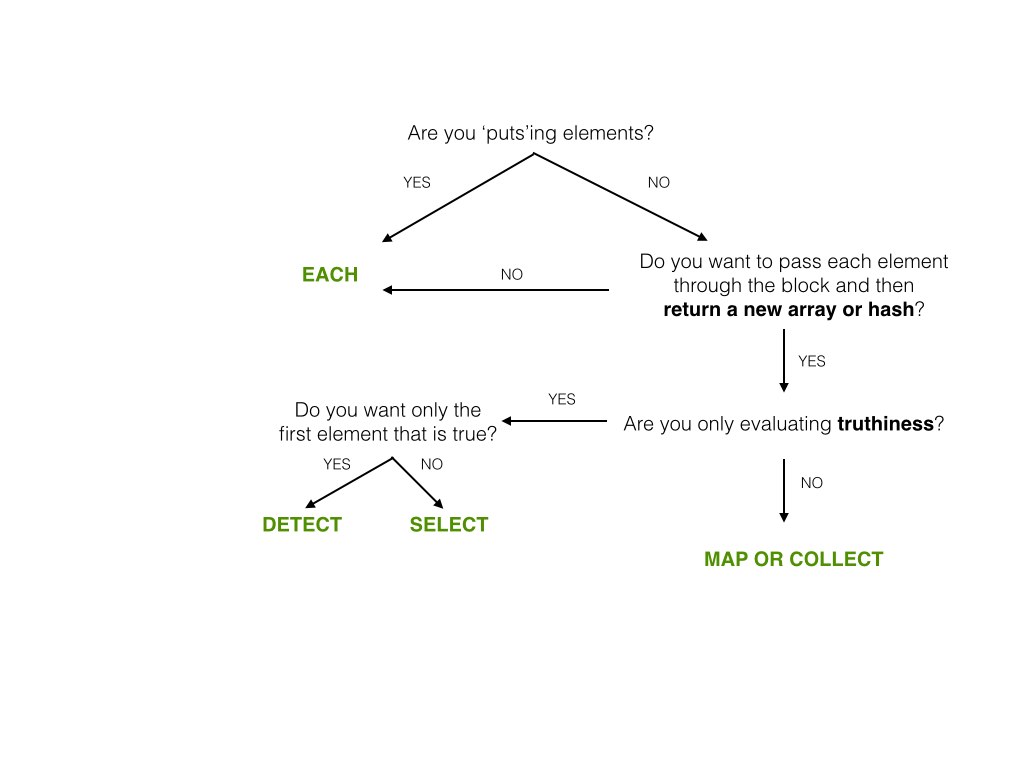For my first Shopify project, I decided to use the Timber framework to help with my theme development. I think it’s a great way to get your theme started fast with the right setup. However, I hated the lack of organization and control of your front end code. Everything was dumped in the ‘assets’ folder. Images and JS files and SCSS files all thrown in together? I think not! Plus I wasn’t a huge fan their grid system and wanted to use Bourbon Neat, which is my favorite grid system. But here’s what Timber has to say about imports and mixins and Bourbon Neat:
You cannot use @imports in a Sass liquid file. That means no dependence on Compass, Bourbon or similar Sass frameworks.
Don’t tell me what to do Timber! I’m a grown woman, and I’ll use Bourbon if I want to!
So, I set out to set up my shopify-theme to be able to precompile assets locally. There’s a bunch of documentation and blog posts on how to use Grunt to do this, but I like Gulp better…so I decided to figure that out.
TL;DR: I used Gulp, Browserify, and other tools to compile an external lib folder full of my organized JS, SCSS, and Images. The compiled files are added to Timber’s assets folder and automatically uploaded to Shopify (along with any other files that were changed).
Here’s the step-by-step version:
First, create your project. In your terminal:
mkdir my-shopify-shop
cd my-shopify-shop
Then bring in Timber:
git clone https://github.com/Shopify/Timber.git
Now that we have all the Timber files, we need to upload those to Shopify. For this we’re going to use the shopify_theme gem.
cd Timber
Open the Gemfile inside the Timber folder and add gem 'shopify_theme'. Then run bundle install in your terminal. In the root of the Timber folder, you have a config-sample.yml file. Duplicate that file, rename it config.yml and add your Shopify API credentials to it. To get your API credentials, go into your Shopify admin panel and create a private app.
Then add config.yml to your .gitignore (the one in the root of your project, not the Timber folder).
Using the shopify_theme gem, we are going to run theme replace in your terminal. Make sure you are in the Timber folder while doing this so it has access to your Gemfile and your config.yml. This will replace all of Shopify’s default files, with Timber’s default files. You only have to do this once. From here on out, any file we save will automatically be uploaded to Shopify through another library.
Go back to the root of your project cd ...
Then make yourself a folder where you’ll put all your precompiled assets. I named mine ‘lib’:
mkdir lib
cd lib
mkdir js scss images
Here’s what your file structure looks like so far:
1 2 3 4 5 6 7 | |
Next let’s start our gulp configuration. We need it to do the following: 1. Compile our scss and js files 2. Optimize images 3. Watch for changes 4. Upload any changes to Shopify
One disclaimer before we start. Say good-bye to livereload right now. Shed some tears and move on, cuz it ain’t gonna work (at least that I’ve tried). This is because we’re working from Shopify’s servers and not our own local environment. Our changes have to be pushed up to Shopfiy, then you have to make a hard refresh to see the changes. I know. Life is hard.
Go back to the root cd .. and touch gulpfile.js
You’re also going to have to create a ‘package.json’ for all your node_modules.
npm init and press enter through all the prompts until it’s created.
Let’s start with uploading changes to Shopify.
npm install --global gulp
npm install --save-dev gulp gulp-watch gulp-shopify-upload
That’s going to install both gulp, , and gulp-shopify-upload
Create a file called config.json in your root and put your Shopify API credentials in there. It should look something like this (but obviously with all your credentials):
config.json
1 2 3 4 5 | |
You can also add your theme id if you’re using one. Don’t forget to add config.json to your .gitignore!!!! You don’t want to be sharing your Shopify API credentials with the world.
Now let’s create a task for gulp-shopify-upload.
1 2 3 4 5 6 7 8 9 10 11 12 13 14 15 16 17 18 19 20 21 | |
Notice a few things here. We changed the url for the watch command to go one level deeper since we’re changing the file structure from the example given in gulp-shopify-upload’s docs. And we have to add the option for basePath for the same reason. Also, we’ve moved all our API credentials into a secret config.json file that we’ll require at the top.
Now if you run gulp in your terminal, it’ll watch for any changes. Go ahead and make a change to one of the templates. You’ll see it say ‘Upload Complete’ in the terminal. But remember, you’ll have to do a hard refresh in order to see the change in your browser. Did a single tear just fall down your cheek? I know. Me too.
Next we’ll want to precompile our scss and spit the compiled file into Timber’s assets folder. Also, I’m going to include Bourbon Neat here along with some handy error handling.
npm install --save-dev gulp-sass gulp-autoprefixer gulp-notify node-bourbon node-neat
Add to your gulpfile:
1 2 3 4 5 6 7 8 9 10 11 12 13 14 15 16 17 18 19 20 21 22 23 24 25 26 27 28 29 30 31 32 | |
And add it to the default task:
1 2 3 | |
Change the stylesheet tag in Timber’s template to point to your compiled file instead of the default ‘timber.scss.css’. For me it’s on line 31 of layout/theme.liquid.
Now to compile our JavaScript files. For this we’re using browserify, watchify, and vinyl-source-stream. Keep in mind, this is a pretty simple gulpfile. You can really beef this up, especially when it comes to browserify.
npm install --save-dev browserify watchify vinyl-source-stream
Add to your gulpfile:
1 2 3 4 5 6 7 8 9 10 11 12 13 14 | |
And add this to your watch task:
1 2 3 4 5 6 7 8 9 10 11 12 13 14 15 16 17 | |
Add another script tag below the one calling for timber.js (for me it’s at line 379) to call for your bundled js bundle.js in layout/theme.liquid.
Now let’s opmtimize our images. For that we use gulp-imagemin and gulp-changed.
npm install --save-dev gulp-imagemin gulp-changed
Add this to your gulpfile:
1 2 3 4 5 6 7 8 9 | |
And add gulp.watch('lib/images/*.{jpg,jpeg,png,gif,svg}', ['images']); to your gulp watch task.
If you’re using local font files, you’ll also want to add a fonts taks that will throw your font files in Timber’s asset folder as well.
You can check out a finished example of this code here.